










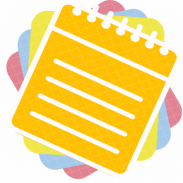
NotaBene Color Notepad notes

Deskripsi NotaBene Color Notepad notes
NotaBene® is a simple and easy notepad app, It gives you the ability to take pretty notes, memos, e-mails, messages, shopping lists and todo lists
All your notes will be encrypted and stored locally in your phone storage, and will not be disclosed or shared without your intervention. That's why Notabene® notepad note is the best simplest and secured notepad memo pad app.
* Notice *
- No automatic processing of notes collection is introduced, the App Notabene® notepad note is made to protect your notes, memos, e-mails, messages, shopping lists and to-do lists safely.
- No widget option to save Battery life.
* Product Description *
NotaBene® features four awesome note taking formats, a lined-paper styled text option with Image or Voice record, a checklist option, and a handwriting option.
The notes appear on the app's home screen each time the App opens. They are viewed in grid format, or in list format.
- Taking a Note -
Serving as a simple word processing program, the text option allows for as many characters as you're willing to type. Once saved, you can edit, share, set a reminder, archive or delete the note through your device's menu button.
- Making To-do List or Shopping List -
In the checklist mode, you can add as many items as you'd like and arrange their order with drag buttons activated in the edit mode. After the list is finished and saved, you may check or uncheck each line on your list with a quick tap, which will toggle a line slash. To delete a line, switch to edit mode, drag the line from center to left or right, it will be removed from the list.
* Features *
- Organize notes by color (color notebook)
- Checklist notes for To do list & Shopping list. (Quick and simple list maker)
- Checklist notes to get things done (GTD)
- Organize your schedule by note in calendar
- Write a diary and journal in calendar
- Password Lock note : Protect your notes with passcode
- Secured backup notes to SD storage
- Supports online back up and sync. You can sync notes between phone and tablet.
- Reminder notes on status bar
- List/Grid View
- Search notes
- Powerful task reminder : Time Alarm, All day, Repetition.
- Quick memo / notes
- Share notes via SMS, e-mail, whatsapp, or Twitter..
* Online backup Google Drive*
- Notes will be encrypted before uploading notes by using the AES standard, which is the same encryption standard used by banks to secure customer data.
* Permissions *
- Find accounts on the device : for Online backup Google Drive
- Internet Access: For online backup.
- View network connections : show/ hide banner Ad.
- Storage : For backup notes to the storage of the device
- Microphone : for notes with audio record
- Prevent phone from sleeping, control vibrator, automatically start at boot: For reminder notes
* FAQ *
Q: Why don't the alarm and notes reminder functions work?
A: If the app is installed on the SD card, your widget, reminder, etc. will not work properly because Android doesn't support these features when installed on an SD card! If you have
already moved the app to an SD card, but want those features, then you have to move the app back on the device and reboot your phone.
Q: Save my notes on Google Drive?
A: Menu → Settings→ Backup / restore → Save notes to Google Drive
Q: Restore my Google drive ratings?
A: Menu → Settings→ Backup / Restore → Restore Google Drive Notes → Select Backup File
Q: Change my password?
A: Menu → Settings→ Lock / Unlock → Change Password
Q: Delete the password?
A: Menu → Settings→ Lock / Unlock → Delete password
* Locked notes will be lost
NotaBene® adalah aplikasi notepad sederhana dan mudah, Ini memberi Anda kemampuan untuk membuat catatan cukup, memo, e-mail, pesan, daftar belanja dan daftar todo
Semua catatan Anda akan dienkripsi dan disimpan secara lokal di penyimpanan telepon Anda, dan tidak akan diungkapkan atau dibagikan tanpa campur tangan Anda. Itu sebabnya Notabene® catatan notepad adalah yang paling sederhana terbaik dan aman memo notepad pad aplikasi.
* Pemberitahuan *
- Tidak ada pengolahan otomatis koleksi catatan diperkenalkan, notepad catatan App Notabene® dibuat untuk melindungi catatan, memo, e-mail, pesan, daftar belanja Anda dan to-do list aman.
- Tidak ada pilihan widget untuk menyelamatkan hidup baterai.
* Deskripsi Produk *
NotaBene® memiliki empat mengagumkan catatan mengambil format, berjajar-kertas bergaya pilihan teks dengan Image atau merekam suara, pilihan checklist, dan pilihan tulisan tangan.
Catatan muncul di layar utama aplikasi setiap kali App terbuka. Mereka dilihat dalam format grid, atau dalam format daftar.
- Mengambil Catatan -
Melayani sebagai program pengolah kata sederhana, pilihan teks memungkinkan untuk banyak karakter Anda bersedia untuk mengetik. Setelah tersimpan, Anda dapat mengedit, berbagi, mengatur pengingat, arsip atau menghapus catatan melalui tombol menu perangkat Anda.
- Membuat agenda Daftar atau Daftar Belanja -
Dalam modus checklist, Anda dapat menambahkan item sebanyak yang Anda inginkan dan mengatur pesanan mereka dengan tombol tarik diaktifkan dalam mode edit. Setelah daftar selesai dan disimpan, Anda dapat memeriksa atau hapus centang setiap baris pada daftar Anda dengan tekan cepat, yang akan beralih garis miring line. Untuk menghapus garis, beralih ke modus mengedit, tarik garis dari pusat ke kiri atau kanan, itu akan dihapus dari daftar.
* Fitur *
- Mengatur catatan oleh warna (notebook warna)
- catatan Checklist untuk Untuk melakukan daftar & Shopping daftar. (Cepat dan daftar sederhana pembuat)
- Daftar Periksa catatan untuk menyelesaikan sesuatu (GTD)
- Atur jadwal Anda dengan catatan dalam kalender
- Menulis buku harian dan jurnal di kalender
- Lock Sandi catatan: Lindungi catatan Anda dengan kode akses
- Dijamin catatan cadangan untuk penyimpanan SD
- Mendukung secara online back up dan sinkronisasi. Anda dapat sync catatan antara ponsel dan tablet.
- catatan Pengingat pada status bar
- Daftar / Grid View
- catatan Pencarian
- Powerfull pengingat tugas: Waktu Alarm, Semua hari, Pengulangan.
- memo Cepat / catatan
- Berbagi catatan melalui SMS, e-mail, whatsapp, atau Twitter ..
* Backup online Google Drive *
- Catatan akan dienkripsi sebelum meng-upload catatan dengan menggunakan standar AES, yang merupakan standar enkripsi yang sama yang digunakan oleh bank untuk mengamankan data pelanggan.
* Permissions *
- Cari rekening pada perangkat: untuk backup online Google Drive
- Akses Internet: Untuk backup online.
- koneksi View jaringan: menampilkan / menyembunyikan spanduk iklan.
- Storage: Untuk catatan cadangan untuk penyimpanan perangkat
- Mikrofon: untuk catatan dengan merekam audio
- Mencegah telepon dari tidur, kontrol vibrator, otomatis mulai boot: Untuk catatan pengingat
* FAQ *
Q: Mengapa tidak fungsi alarm dan catatan pengingat bekerja?
A: Jika aplikasi diinstal pada kartu SD, widget Anda, pengingat, dll tidak akan berfungsi dengan baik Android tidak mendukung fitur ini ketika diinstal pada kartu SD! Jika Anda memiliki
sudah pindah aplikasi ke kartu SD, tetapi ingin fitur tersebut, maka Anda harus memindahkan aplikasi kembali pada perangkat dan reboot ponsel Anda.
Q: Simpan catatan saya di Google Drive?
A: Menu → Pengaturan → Backup / restore → Simpan catatan untuk Google Drive
Q: Kembalikan peringkat Google drive saya?
A: Menu → Pengaturan → Backup / Restore → Restore drive Google Notes → Pilih File Cadangan
Q: Ubah password saya?
A: Menu → Pengaturan → Lock / Aktifkan → Ubah Password
Q: Hapus password?
A: Menu → Pengaturan → Lock / Aktifkan → Hapus sandi
* Catatan Dikunci akan hilang
























